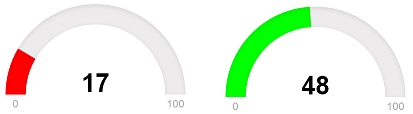WHAT IS AN EXECUTIVE DASHBOARD?
Executive dashboards will typically provide the KPI’s (Key Performance Indicators) that a companies executive team track on a periodic (daily, weekly or monthly basis). An executive dashboard should provide the executive team with a high-level overview of the state of the business together with the opportunities the business faces.
This data could be;
- Periodic revenue (vs prior period)
- Costs (vs prior period)
- Headcount (by department)
- Sales pipeline
Executives don’t have time to sift through pages of reports to get the data they need – they need that data in a way that is accessible whenever they need to act. An executive dashboard empowers your executive team by delivering that information using easy to digest data visualizations and by putting that information where it’s always accessible.
HOW MANY KPIs TO DISPLAY ON AN EXECUTIVE DASHBOARD
How many Key Performance Indicators (KPIs) should we place on any given executive dashboard is a constantly asked question. How to be sure everything needed is there? Is this enough? Is it too much?
The short answer is less than 10. More than that, you’re getting distracted by less useful metrics. And being distracted isn’t what you want from your dashboard. In short, the optimal number of KPIs in an executive dashboard should be between three and ten. It’s not the place for irrelevant KPIs to the managers like bounce rate or average time spent. Remember that each and every KPI listed on an executive dashboard should be actionable and tells at first sight what’s going on with the business.
FIT EVERYTHING ON ONE SCREEN
As executives have greater accountability and responsibility, they have to be able to get all the information they need from a dashboard at a single glance. If you have a lot of information on a dashboard, you will often have to scroll through it using your mouse to scroll through it to find what you need.
With Executives who are pressed for time, this often results in some of your information simply being overlooked. For maximum effectiveness, make sure that the user has to do as little as possible to see all the information on screen.
If you have too information for one dashboard that executives must be privy to, remember: two dashboards can be better than one! In an online dashboard flicking between two dashboards is effortless, so it’s better to split information into multiple executive dashboards rather than cram it all into one!